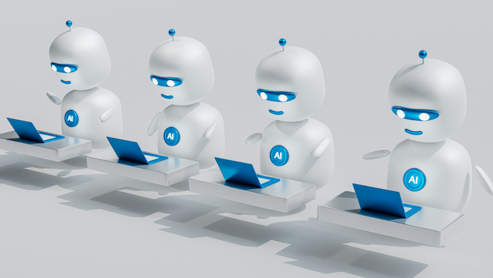Kids’ healthy tech habits start at home
As a parent, you already do a lot to keep your kids healthy. From nutritious meals and snacks, to bedtime routines, scheduling regular checkups and more—your child’s health is a big priority.
But how healthy are their digital habits?

A recent survey found that while 94 percent of parents say they have taken at least one action toward promoting healthy tech habits, 48 percent admit managing screen time is a constant struggle, and 58 percent worry about all the issues surrounding social media.
What if there was a better way to manage your family’s digital world? A way that lets everyone enjoy all the benefits of technology, with fewer risks and less stress?

Stay safer with Microsoft Family Safety
Protect your loved ones and get expert tips to help develop stronger safety habits.
Learn MoreLuckily, many companies are helping parents reimagine the family experience by creating apps to keep kids safer, whether they’re browsing the web, playing games, sending emails or perusing their social media sites.
But with so many family safety apps available, how can you decide which one to choose?
To steer you in the right direction, here are just some of the things a good family safety app should allow you to do:
“What if there was a better way to manage your family’s digital world? A way that lets everyone enjoy all the benefits of technology, with fewer risks and less stress?”
Create a safe, all-encompassing digital space.
You want your kids to explore online—you just want them to do it safely. A good app should let you set boundaries that block inappropriate web and search content and allow kids to browse only on age-appropriate websites. If they do want to download an app or game that’s outside your comfort zone, you’ll get notified. This not only promotes a healthy tech environment; it opens up opportunities to discuss with your kids the type of content that is—and isn’t—okay and why.
Show me the money.
Never get a surprise credit card charge again! Make sure your app lets you approve via email the things you child wants to buy in the online store before they do it. If you didn’t have this feature set up, the app should have a purchase history section that lets you see what they’ve been up to. You may even be able to request a refund if you feel it’s warranted. To avoid future credit-card woes altogether, choose an app that lets you add money in pre-set amounts to your child’s account—so they can buy what they want, without spending too much.

Set screen time limits.
Imagine the ability to set a time limit on your child’s chat-room activity, for example, or their favorite games or video channels—and do it across devices. Whether your child’s on their phone, laptop or Xbox, a good app should make this easy to do. It should be flexible, too, allowing you to schedule extra time on weekends, if you choose, or during summer break. When the allotted screen time’s up, they’ll have the option of logging off or requesting more time from you.
Get a clear picture of what your kids are up to.
Make sure your app gives you an easy-to-digest snapshot of your child’s average daily digital activities. At a glance, you should be able to view the top websites they’ve visited, as well as their screen time and online search terms, for example. You should also be able to opt for weekly email summaries, which allows you to open up a dialogue with your kids about healthy digital habits.
Use location sharing to stay connected, no matter where you are.
While this doesn’t fall under the umbrella of digital safety, many of these same safety apps are now offering location sharing so you can see where everyone in the family is at a glance. You can set up frequently-visited places like school, work, home, the gym, friends’ houses and more. For example, your teenager was supposed to come home right after school, but he’s an hour late. You check the app and notice he’s at his friend’s house. Now can you get in touch with him—while also enjoying a little peace of mind.

Make sure it works seamlessly with the most popular apps.
With so many parental control apps out there, choosing one that works intuitively across all your devices—and with the popular suite of apps everyone uses the most—can be a win-win for parents and kids alike. Look for perks like:
- Access to smart assistance features, plus hundreds of premium templates, photos, icons, and fonts.
- The power to save and share files and photos across devices via the cloud
- Advanced security protection
- The opportunity for each family member to use it on multiple devices at the same time
- Chat and phone support
With more and more families spending their days online, healthy tech habits have never been more important. With the right app, you’ll enjoy a new level of transparency that not only gives you peace of mind, but also an added layer of protection that makes it easier to keep the lines of communication open.
Best of all, your kids will appreciate having a little extra freedom when it comes to learning, exploring and playing online.

Achieve the extraordinary with Microsoft 365
The powerful productivity apps and creativity tools in Microsoft 365 just got better. Work, play, and create better than ever before with the apps you love and Microsoft Copilot by your side.
Try for free