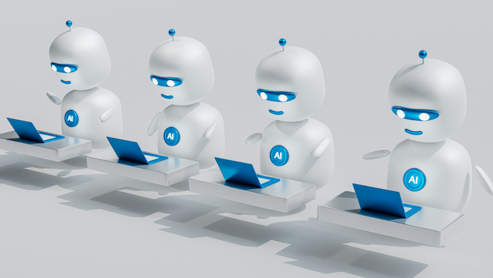What is a Smurf attack?
Cybercriminals have an array of attack methods at their disposal. One of these attack methods can overwhelm your network and servers for days. Learn about Smurf attacks, how they can impact your computer or network, and ways to prevent them.

What is a Smurf attack?
A Smurf attack is a form of a distributed denial of service (DDoS) attack. DDoS attacks attempt to disrupt the normal traffic of a server by overwhelming it, or its infrastructure, with heavy traffic. Smurf attacks flood a targeted server with Internet Control Message Protocol (ICMP) packets, which are typically used to diagnose network issues, such as reporting errors and testing. But in a Smurf attack, an attacker does the following:
- The attacker sends an ICMP packet with a spoof source IP address, setting the real IP address of a targeted network.
- Requests are sent to every host device address within the broadcasting network, increasing the number of requests equal to the number of networked devices.
- The target then receives a flood of ICMP packets. The ICMP packets overwhelm the network and can render it inaccessible.
The destructiveness of a Smurf attack lies in the number of packets sent. A single, unwanted ICMP packet won’t overwhelm a network. However, the collective power of a horde of packets sent to a network, due to the number of devices connected to it, can overwhelm it and cause massive disruption.


Microsoft Defender
Stay safer online with one easy-to-use app1
1Microsoft 365 Personal or Family subscription required; app available as separate download
How can Smurf attacks impact you?
Smurf attacks can negatively impact individuals and businesses. For individuals, it can cause their internet to become extremely slow and make it difficult to browse, stream, or download content. It can interrupt their internet service entirely and some internet service providers may charge additional fees for excessive bandwidth usage. For businesses, it can overwhelm their network and cause it to crash. Businesses’ networks and servers can be down for days. This makes it impossible for staff to communicate or access files. Downtime can lead to lost sales, harm your company’s reputation, increase IT costs, and lead to data security risks. Smurf attacks can leave your company temporarily vulnerable, so it’s best to prevent and avoid them.
How to prevent Smurf attacks
The best way to mitigate potential damage from Smurf attacks is to prevent them from happening. DDoS prevention is paramount and anti-virus software can help detect and prevent harmful attacks, some in real time. Evaluate options available online to find the best prevention software for your network. Cybersecurity best practices will also help your organization’s devices from becoming vulnerable to DDoS Smurf attacks. Instruct your employees how to identify malware and not to download any suspicious files and follow other cybersecurity practices to prevent cybercriminals from launching attacks on your network. When facing a Smurf attack, you can also temporarily block ICMP traffic; however, it can impact the functionality of your network.
Smurf attacks have the potential to drastically impact your network and leave it inoperable for an extensive period. However, equipped with awareness of how they function and prevention methods, you can protect your network. For more information on potential cyber-attacks to be aware of, learn more privacy and safety tips.
Achieve the extraordinary with Microsoft 365
The powerful productivity apps and creativity tools in Microsoft 365 just got better. Work, play, and create better than ever before with the apps you love and Microsoft Copilot by your side.
Try for free