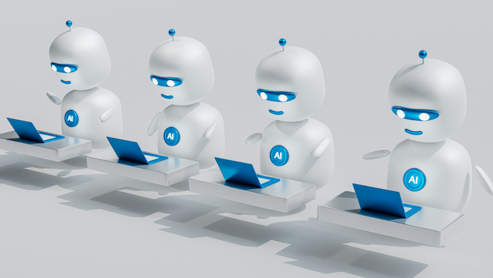How to block apps, set limits & boost family time
It happens to every parent: You scan the room and come to the realization that your entire family is glued to their screens.
Whether it’s at dinnertime, during family outings, in the car, or at grandma’s house—you notice your kids are spending way too much time on their smartphones, tablets and gaming consoles—not to mention TVs and computers.

You’re not alone. The American Academy of Child and Adolescent Psychiatry says that children ages 8-12 spend about 4-6 hours a day on their screens. For teens, that number jumps to about nine hours a day.
It’s shocking—especially since experts suggest the acceptable amount of screen time by age is as follows:
- Kids under 18 months: No screen time
- Kids 2 to 12: One hour per day
- Teens: Two hours per day
So, how’s a busy mom or dad supposed to set app time limits or block apps that are inappropriate? Here are a few different ways to approach it:
1. Use the built-in parental controls on each and every device.
One way to stay in-the-know about their screen time and to help build better online habits is to set limits on the devices themselves. The fact is, just about everything that uses a screen gives you the ability to set limits—from age restrictions, to password-protected content, to time limits, to activity trackers and beyond. For example, each of these offers some sort of parental controls:
- Web browsers: Chrome, Safari, Firefox, Edge …
- Search engines: Google, Bing, Yahoo…
- Computers: Windows 10, Mac OS, Chrome OS…
- Streaming services: YouTube, Netflix, Hulu, Amazon Prime…
- Games: Xbox, PlayStation, Nintendo…
- Mobile devices: Android, iOS…
However, as you can see from the size of the list above, the idea of setting up controls on every single one of these can be daunting—but it is possible.

Stay safer with Microsoft Family Safety
Protect your loved ones and get expert tips to help develop stronger safety habits.
Learn More2. Try a one-and-done app.
Because most parents prefer an all-in-one solution rather than the first approach—apps are usually the way to go when it comes to taking care of business. For example: Say your family uses Windows 10, Android devices and your kids have an Xbox—Microsoft has a family app that takes care of it all in one fell swoop. Not only can you set up controls, content filters and game limits—but once you do—your “rules” work across all of your kids’ devices. For example, let’s say you set a one-hour time limit on YouTube, the app will limit it to an hour total even if they try switching between Windows 10, Xbox and Android! There are a slew of other one-and-done apps out there, too, depending on what mobile devices, gaming systems and software your family uses the most.
3. Reward them for staying off their screens (or staying under time limits).
While some parents give extra screen time as a reward, some believe you should reward kids for staying off their screens. If you agree with the latter, be sure to review your kids’ activity trackers regularly. You’ll not only see how they spend their time—you’ll also see when they’re spending less time online. For this, a reward is in order: ice cream, a trip to the amusement park, their favorite take-out…whatever floats your child’s boat. This also gives them a sense of control, pride and responsibility.
4. Limit screen time to certain days.
One easy-peasy way to get kids away from their screens is to only allow screen-time on certain days. For example, you could ban gaming, videos, social media or internet usage completely on school nights (unless it’s school related, of course)—then give them extra freedom on the weekends or during summer vacation. Or maybe Monday, Wednesdays and Fridays are a no go—but Tuesdays and Thursdays are okay. How you do it is up to you. But it’s a great way to get them out of the habit of being on their screens every single day.
5. Do it the organic way.
No one knows your kids better than you. So, when it comes to distracting them from the screen, you may not need an app at all. Sometimes, just a natural distraction is enough to lure them away. For example, if they’re online out of sheer boredom, get them involved in sports, after-school activities or anything fun that will get them out of the house. Depending on their age, encourage them to volunteer or help with something they’re passionate about (animals, music, robotics, theater, etc.) Allow them to invite a friend or two over. Of course, you don’t have to schedule all of their time. Countless studies have found that in today’s fast-paced world, sometimes it’s good for kids just to be bored rather than always plugged in or overscheduled. Not only can it spark creativity, it can also make kids more independent, responsible and self-motivated!
An important caveat before you start setting limits and blocking off your kids’ time: For it to really work, you have to practice what your preach.
After all, kids notice how much time parents spend on their devices, too. In fact, one study found that about one-third of kids said they feel unimportant when their parents look at their smartphones during meals or when playing together.
So, work with your kids to find a better way to spend your time together and—before you know it—excessive screen time will be a thing of the past for the entire family.

Achieve the extraordinary with Microsoft 365
The powerful productivity apps and creativity tools in Microsoft 365 just got better. Work, play, and create better than ever before with the apps you love and Microsoft Copilot by your side.
Try for free