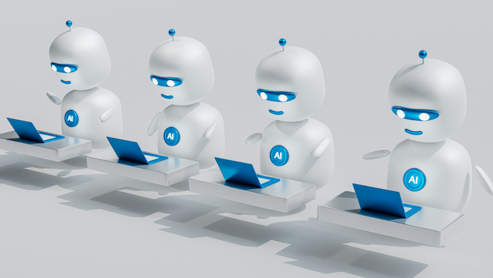The benefits of using a password manager
If you find it difficult to keep track of your login information for your various online accounts, you may want to consider a password manager. These programs allow you to store your usernames and passwords in one place and keep this information organized and secure.
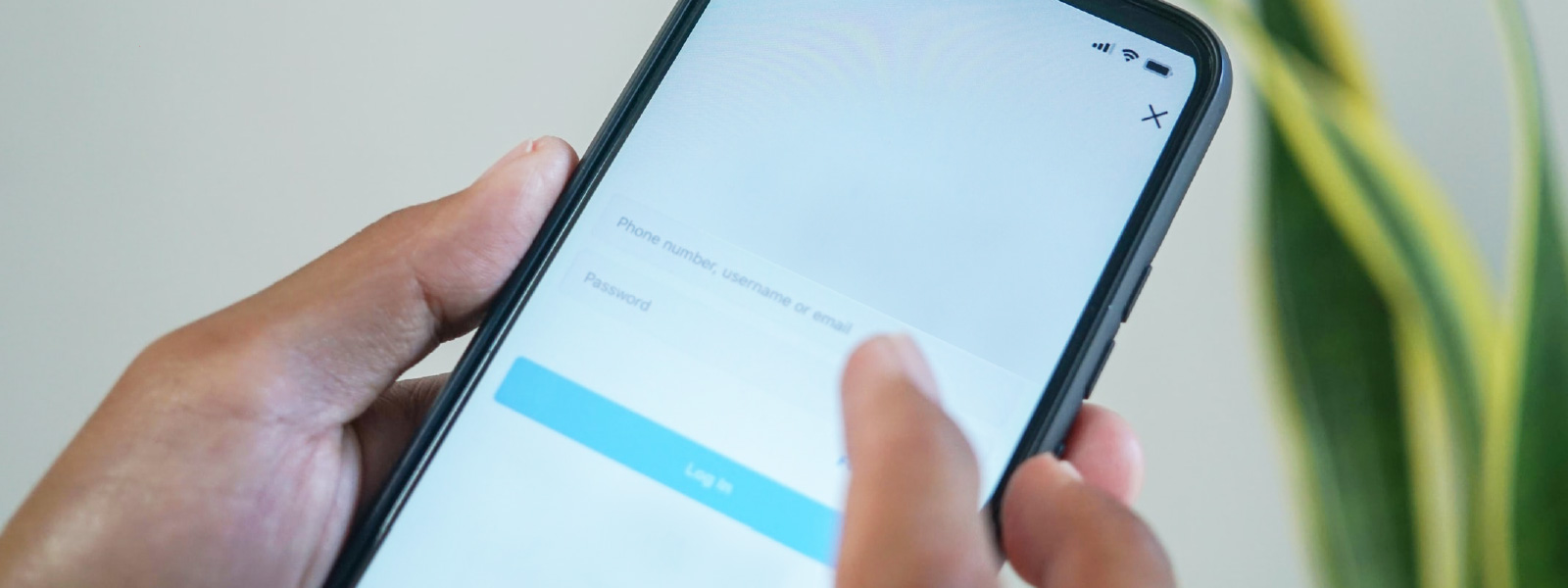
What is a Password Manager?
A password manager is a program or application that allows you to store passwords and other login information in a safe location. Many password managers will even let you store other information like credit card numbers, addresses, phone numbers, and secure notes. They’re typically accessed with a master password but may require biometric data like a facial scan or fingerprint for additional security. Beyond the peace of mind that comes with having all your passwords stored securely, password managers will autofill your login information on websites they recognize, allowing you to access all your accounts without issue.


Microsoft Defender
Stay safer online with one easy-to-use app1
1Microsoft 365 Personal or Family subscription required; app available as separate download
Why do you need a password manager?
Most people may use weak passwords that are easily guessed and reuse them on several different websites, making them targets for hacking and identity theft. If you use the same password for your email, bank, social media, and healthcare accounts, an identity thief who found your login info on the dark web would be able to access all kinds of sensitive information with a single username and password.
Using a password manager allows you to store strong, unique passwords so that you don’t have to commit them all to memory. A password manager works by storing the login information for websites you have accounts with, and helps you automatically log in. All you need to access your stored passwords is a master password that lets you into the manager and allows you to access your saved login information.
What are the Benefits of a Password Manager?
Individuals and businesses may find password managers useful in several circumstances:
- They can generate secure passwords for you. Many password managers will prompt you with an automatically generated secure password whenever you create a new account through an app or website. These passwords tend to be long blends of letters, numbers, and special characters. If you opt to use a suggested password, the manager will automatically store it for you.
- They can save time. While keeping all your login information safe is certainly a plus, a password manager can also store and auto-fill information like your address, phone number, and credit card. Online shopping just got a lot easier!
- They protect your identity. If a criminal can guess one of your passwords, they’ll try to access more of your accounts by trying that same password in other commonly used websites. But if you’re using unique passwords, they may not be able to gain access to your other accounts. While a password manager isn’t foolproof, it does provide an extra layer of security.
- They can let you know about phishing sites. Phishing and spear phishing websites are scams that spoof legitimate websites. While they may look like the real deal, their goal is to steal your login information and commit fraud. A password manager can offer protection from phishing sites because each username and password are tied to a specific URL. Even if you visit a phishing site, your login information won’t autofill because the URL doesn’t match the one saved in the password manager. This might give you pause before you enter your personal information and keep a criminal from stealing your personal information.
Are Password Managers Safe?
Simply put, yes: Password managers are a safe option for storing your passwords and other sensitive data.
While saving a password within a browser might leave you vulnerable, a standalone app like Microsoft Authenticator uses two-factor authentication to keep your information safe. While some browsers will save your login information, they won’t encrypt it and keep it safe like a password manager will.
Apart from using a service or app to manage your login information, other steps that you can take to keep your information safe include not reusing passwords and creating strong, unique passwords for each website or application you log into.

Achieve the extraordinary with Microsoft 365
The powerful productivity apps and creativity tools in Microsoft 365 just got better. Work, play, and create better than ever before with the apps you love and Microsoft Copilot by your side.
Try for free